The much awaited BlackBerry Messeger (BBM) App for Apple iPhone and Google Android release got delayed as the company has decided to pause the global roll-out of BBM for Android and iPhone citing quality issues which are being worked upon now.
Luckily, the brief release of BBM Messenger for Apple iPhone was enough for users to grab the .IPA file and post it on the internet for others to install. The results were so overwhelming that there were about 1.1 million active users in the first 8 hours without even launching the official Android app. The official Blackberry Messenger app is now pulled down from Apple iTunes store, but here is how to grab it now and install without requiring a jailbreak on Apple iPhone.
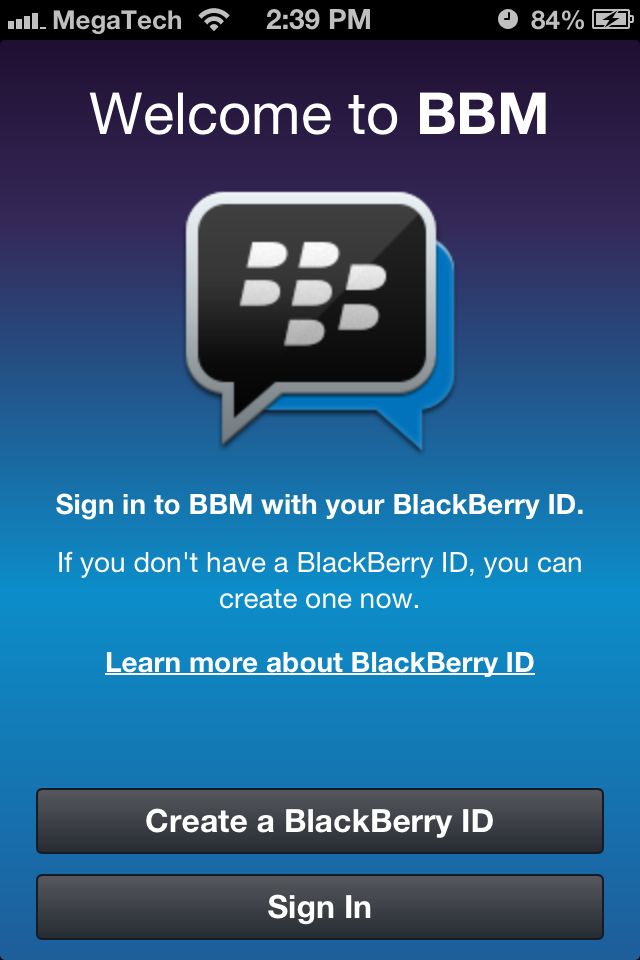 Steps to download and install the leaked Official Free BBM Messenger App on Apple iPhone :
Steps to download and install the leaked Official Free BBM Messenger App on Apple iPhone :
Luckily, the brief release of BBM Messenger for Apple iPhone was enough for users to grab the .IPA file and post it on the internet for others to install. The results were so overwhelming that there were about 1.1 million active users in the first 8 hours without even launching the official Android app. The official Blackberry Messenger app is now pulled down from Apple iTunes store, but here is how to grab it now and install without requiring a jailbreak on Apple iPhone.
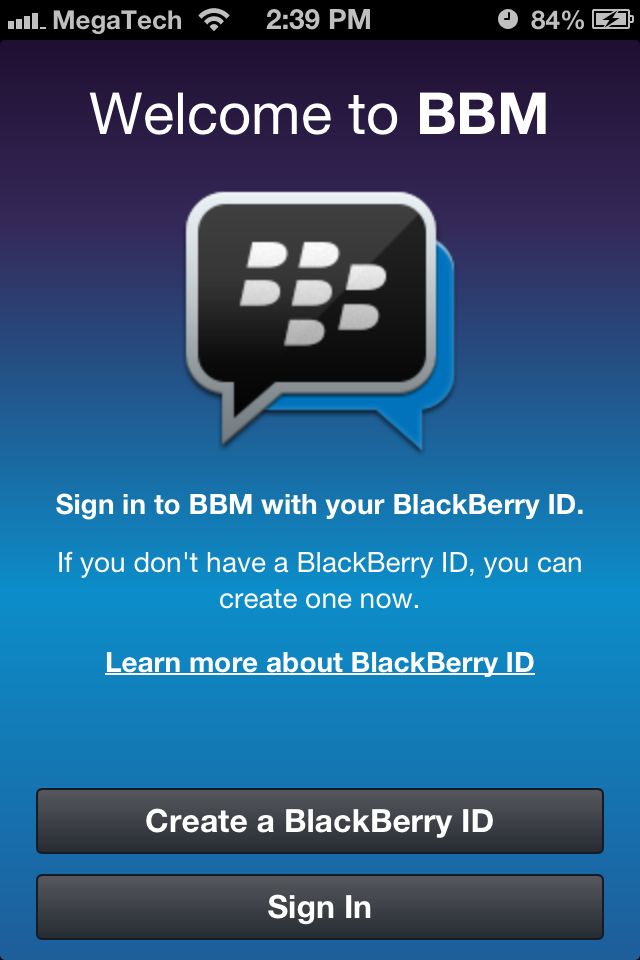
- Download the BBM_[BlackBerry_Limited]_(v1.0_v1.0.0.67_3GS_os60).rc302.ipa and save it on your computer.
- Download and install iFunbox for Windows or Mac.
- Use the "Install App" button to browse for the .IPA file downloaded in step 1 above and let the process finish.
- Now launch BBM messenger and complete the registration process.
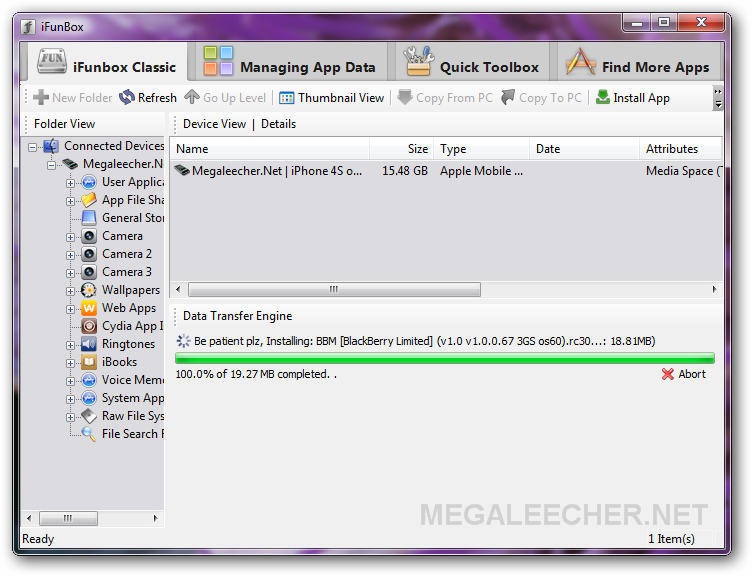
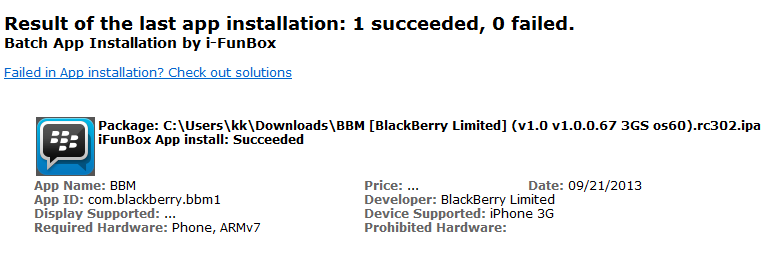
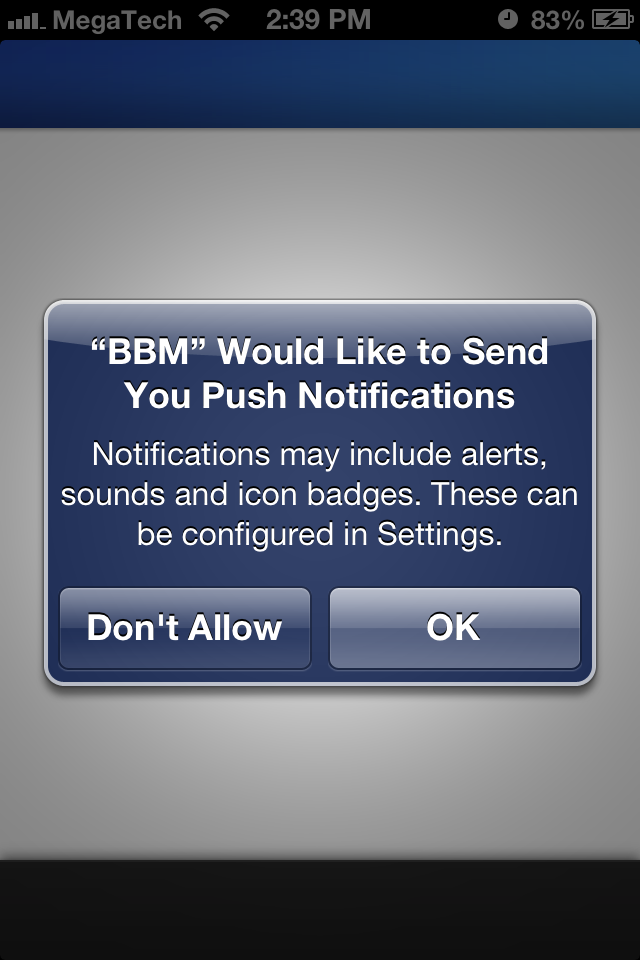
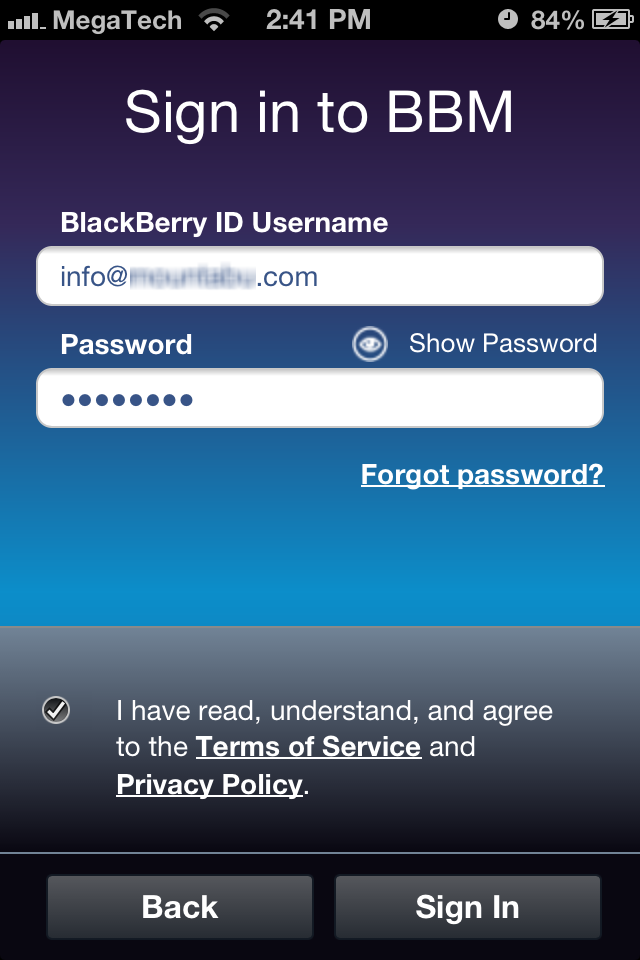
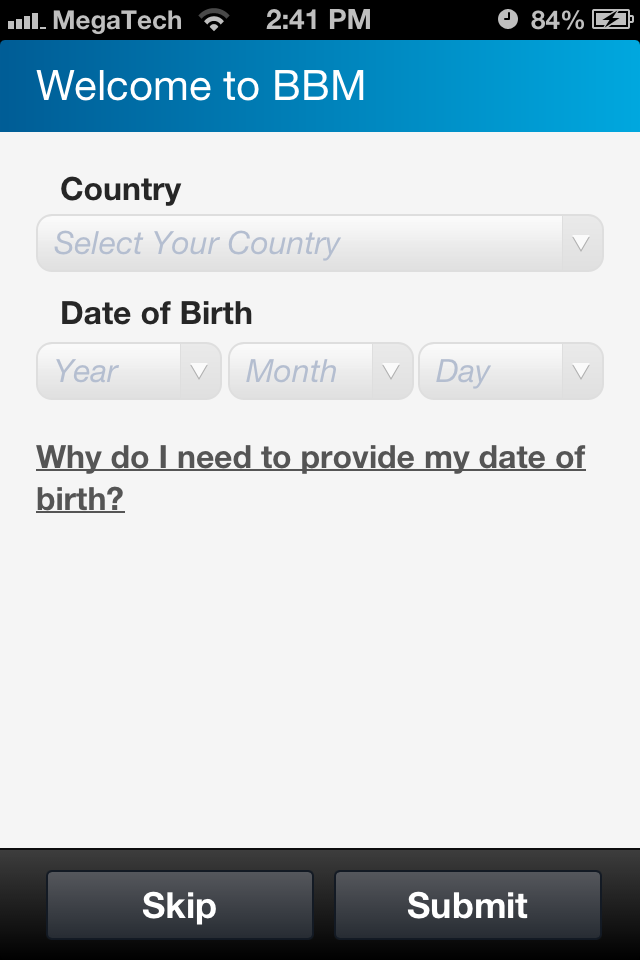
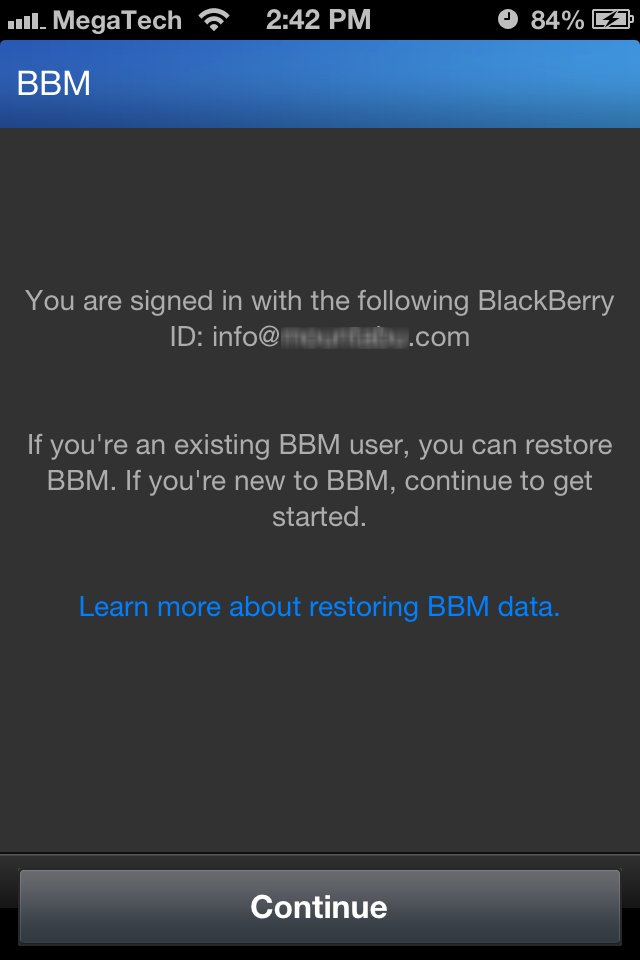
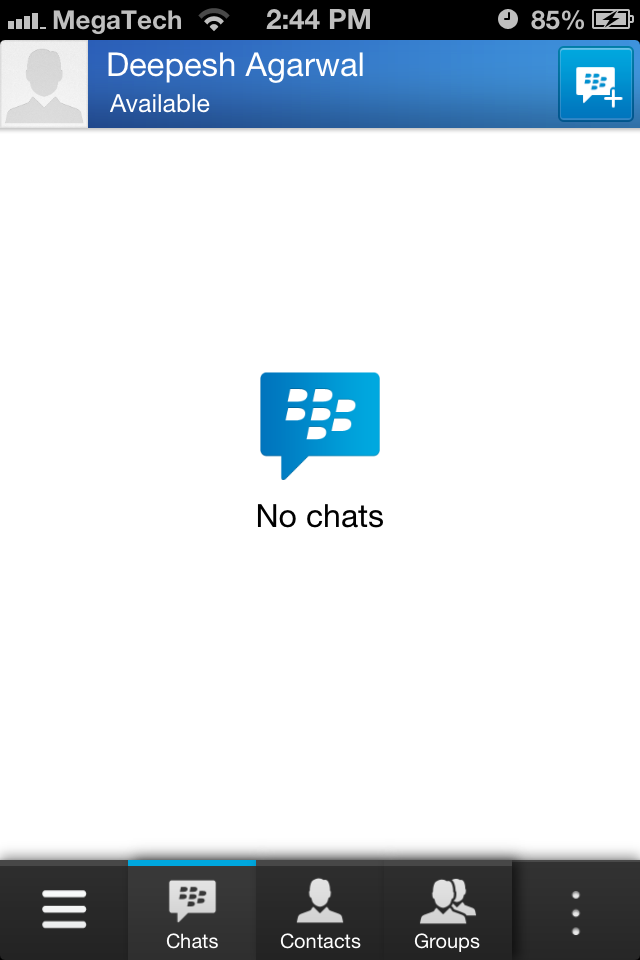
BlackBerry Messenger For Apple iPhone Direct Download Link :
0 comments:
Post a Comment