MICROSOFT PLANS TO charge $10 for Windows Media Center. But if you have Windows 8 Pro, you can get Windows Media Center free for a limited time, Here's how:
1. Head to qo.pcworld.com/8pack, scroll down, and fill out the short form to request a free product key.
2. Once you've received the email with the key, press <Wtndows>-W to bring up the Settings menu, and then type add features.
3. Tap or click Add features to Windows 8, then tap/click I already have a product key.
4. Type or paste in your product key, click Next, read every last word of the licensing agreement (kidding!), and then dick Add features.
Presto! You have Windows Media Center—after a reboot, of course.
This offer is good through January 31,2013. if you don't have the Pro version of Windows 8 and you want WMC, however, you’ll need to pony up $70 to get the Windows 8 Pro Pack. That’s something to think about as you ponder your OS upgrade plans.
Enable Hibernate Mode in Windows 8
You may have noticed that the Power menu in Windows S has no visible Hibernate option. You can click 'Sleep', 'Shut down', or 'Restart’, but you can't hibernate your PC,Thankfully, restoring that valuable option is fairly simple. Here’s howto do it:
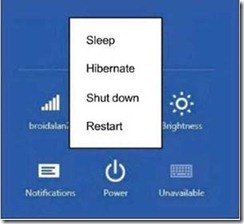
Hibernate mode isn't gone in Windows 8.; it’s just hidden.
1. Press <Windows>-W to bring up the Settings Search menu, and then type power.
2. In the resulting list of power settings for your system, click Change what the power buttons do.
3. In the same fist, click Change settings that are currently unavailable.
k. Scroll down to the bot* tom of the power settings window to find the ‘Shutdown settings' section.
5. In that section, click the box next to Hibernate to enable the option,
6. Click Save changes.
Presto! Now, when you go to power down your system, you'll seethe Hibernate option in your list of choices. In the same System Settings window mentioned in step you can choose Hibernate for any of the ‘Power and sleep buttons and Eid settings’ options.
0 comments:
Post a Comment