SmartGlass
SmartGlass functions like a second screen for your Xbox 360, It keeps track of what you're watching or playing and offers complementary information such as achievement charts and additional video content. You can also use your PC as a remote control foryour360, launching videos or gameson your HDTVfrom withinSmart- Glass. Further, it allows you to track real-time stats while watching sports, queue up songs in a dance game, or check your in-game GPS while racing. Microsoft will update the app with a bevy of new features to accompany the Windows 8 launch.
Microsoft Minesweeper

Windows 8 is the first version of Windows since 3.1 [released way back in 1992!] that doesn't come with Minesweeper preinstalled; but if you're feeling nostalgic, you can download the game for free from the Windows Store, The classic guessing game- play of Minesweeper remains the same as it ever was, but Microsoft has updated this Windows 8 version with a fresh coat of paint and some new features, including an Adventure mode, online leaderboards, and the ability to log in with your Xbox Live account and earn Minesweeper Achievements,
IM+
Everyone needs a good, free instant messaging client, and though the Windows 8 Messaging app is functional enough, as of press time for this issue it supported only the Windows Messenger and Facebook chat services. That situation may change in the future, but if you want to chat with your friends across disparate chat networks such as AIM, Facebook, Google Talk, ICQ,, and Jabber, the IM+ app has you covered right now. Not only is it free, but also it supports a variety of chat networks, and it lets you enable push notifications so that you can stay on top of your social life no matter what app you happen to be using.Box

The free 76B of SkyDrive storage space that Windows 8 hands out to new Microsoft accounts is plenty if you just need to sync your photosand personal documents. For serious cloud storage, however, many businesses and business professionals turn to Box, Whereas most cloud lockers focus solely on consumers, Box offers Business and Enterprise storage options, along with several consumer-friendly features. These include a 99.9 percent uptime guarantee, full textsearch, document collaboration, and restorable version histories, IT nerds will be happy, too, thanks to robust administrative controls, strong security features, and comprehensive audit trails. But this slick Windows 8 app does have a few quirks. Unlike the Web app, for example, it relies on third- party programs to open files. Nevertheless, overall it's a great piece of software for business professionals and for stnall-business owners.
Reddit To Go
Reddit To Go is the best Windows 8 app currently available for browsing Reddit. Though you could simply browse Reddit in your Web browser, Reddit To Go looks great on a high- resolution screen and makes it easy to browse subreddits, vote on posts, and share stories back and forth between Reddit To Go and other Windows 8 apps via the Share charm. Another nice feature; You can leave the app running in the background if you want to receive notifications of new messages and Reddit activity. You can also pin the front page of Reddit or any subreddit to your Start menu asa live tile. This feature gives you a great way to stay abreast of what's going on in your community at a glance, and it's the best reason for using a dedicated Windows 8 Reddit app on your PC. >>Tuneln Radio
There are more than 14,000 radio stations in the United States, and Tuneln Radio will let you listen to most of them— plus a bunch more from across the world—for free. Though you could always stream your favorite radio station from your browser, Tuneln has done a fantastic job of bringing together a huge variety of AM/FM radio streams and podcasts in one slick app that's simple to navigate. The sound quality is great, playback rarely stutters, the Tuneln live tile displays information on what’s currently playing, and you can choose from more than 70,000 talk shows, sports broadcasts, news programs, and local radio broadcasts and podcasts.Evernote
A perennial favorite at PCWorld, Evernote is one of the best free tools available for staying on top of your to-do list because you can access it from anywhere and on almost any device, including your new Windows 8 PC. The Windows Sapp packs all the functionality of Evernote intoa custom interface graced with big, beautiful buttons designed to make swiping through on your touchscreen extremely easy. You can create and view notes and notebooks, clip websites and data from other apps in your Evernote notebook for later, and share your notes and notebooks with other Windows 8 apps and Evernote users.
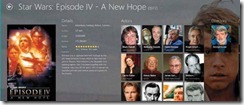
MovieGuide
Zuhlke Engineering's MovieGuide app—a handy tool for movie nuts—combines the film trivia of IMDb, the variety of trailers on YouTube, and the list-making feature of Flixster into a single app that's beautiful and easy to use. Some of the information onfilms and actors [especially the more obscure ones) is sourced from Wikipedia and can be a little anemic, but the beautiful design and easy discovery paths more than make up for that shortcoming. Seasoned cinemagoers can probably skip this app, but it's perfect for budding film buffs.
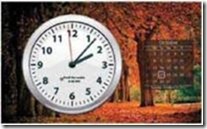

Clock
This Windows 8 app does what exactly it promises on the tin: It places 3 live tile on your Start screen that shows you the time. That accomplishment sounds simple enough, but Microsoft failed to include an option for users to seethe time without pulling up the charms bar to display the system clock. The Clock app is a free, simple item for anyone who wants the convenience of being able to check the time without pulling up a menu bar. You can also use the Clock app to set a timer, run a stopwatch, or set different alarms for yourself.The New York Times
if you subscribe to the New York Times, the publication's Windows 8 app deserves a prime spot on your Start screen. The Gray Lady looks gorgeous on a high-resoiution screen, with beautiful photography that complements the latest stories from the print New York Times as well as from NYTimes.com. The Windows8 appalso improves on the typical desktop reading experience by letting you save stories, share them with friends, and pin whole sections to your Start screen as live tiles So that you can keep tabs on breaking news.Norton Satellite
Even if you don't subscribe to Norton AntiVirus, download this free Windows 8 app to stay on top of your social network security. Sure, you can use Norton Satellite to scan files on your PC, external storage drives, and Dropbox account to ensure that they're safe, but the best feature of this app is its ability to scan your Facebook feed for malicious links. If you trust Norton Satellite with your login information, you can link this app to your Facebook account and use it to verify Facebook links before you click them. That fantastic feature justifies saving a Spot for this app on your Start screen.StumbleUpon
Whether you are an avid Stumbler ora first-time user, consider adding the free StumbleUpon app to your new Start screen. StumbleUpon is a fantastic way to discover interesting things online, and the Windows 8 app makes finding your next favorite video orstory even easier, by updating the live tile with websites tailored to match your tastes. In addition, installing the WindowsS StumbleUpon app will allow you toshare websites, audio, and video with StumbleUpon via the Share charm
Stanford University
Many universities- now offer some or all of their coursework online for free to anyone interested in self-study, but few institutions have a dedicated app in the Windows Store—much less one as slick and simple to navigate as the Stanford University app. Download it for free when you're setting up your new Windows S machine, and you'll beableto flip through video lectures and course notes at your leisure. New material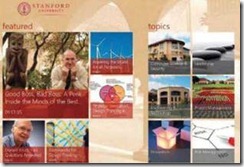
there’s something new for you to learn. A few of the videos feel more like advertisements for prospective students [and their parents], but many of the webinarsand lectures are interesting and informative. )
EXCELLENT ALTERNATIVES TO PREINSTALLED WINDOWS 8 APPS
THE APPS THAT come preinstalled with Windows 3 are decent enough, but power users will quickly hit the limits of their usefulness. Thankfully, the Windows Store stands ready with countless alternative apps, to satisfy your unique needs.For example, th e Photos app does a decent job of collecting images from your disparate devices and storing them in a single location, but it doesn’t let you edit your photos. Sf you want to do some light photo editing from within Windows 8, check out the free Fhotoroom app in the Windows Store. Fhotoroom lets you crop, resize, and retouch a photo, and then save the

edited version back Fhotoroom to your Photos app lets you edit as a.jpg or .png file. your photos.
Similarly, if People isn’t living up to your social- media standards, take a look at Fltp- Toast. It's a free app that gathers Facebook, Twitter, Linkedln, and In- stagram under one roof, Your Flip- Toast home screen will be packed with the most recent posts and photos across your social networks. It's definitely one of the best social networking apps available.
0 comments:
Post a Comment