Dataram’s free RAMDisk tool can help you set up a virtual drive.WANT THE SPEED of a solid- state drive without the additional expense? Try setting up a virtual hard drive in your PC by creating a RAM disk.
For this guide, I chose Data- ram’s RAMDisk , because the personal version of the tool is free for RAM disks up to 4GB in size. If you need more space, the full version is $19.
Download and install it, and launch the RAMDisk Configuration Utility. In the settings screen, select the Unformatted disk-type option and enter a size for the RAM disk in megabytes (1GB equals 1024MB). Note the 4092MB limit in the free version.
Next, go to the Load and Save tab. If you want the software to save your RAM-disk data to a traditional hard drive when you shut down the PC, check the Save Disk Image on Shutdown option and choose a save location. If you want to reload your saved data to the RAM disk when you boot up the system, check Load Disk Image at Startup and make sure it points to the same location. Bear in mind that these options can significantly lengthen startup and shutdown time; if you don't plan on using your RAM disk often or for critical saves, consider leaving them unchecked.
Alternatively, if you want to store apps on the RAM disk but keep their output (such as documents or game saves) on a regular drive, you can load the disk image at startup but disable 'Save at shutdown'.
Just manually save the disk image whenever you add or update an application.
Click Start RAMDisk and install the Dataram driver.
The program will warn you that the image file load failed; don’t sweat it. Now you need to format the disk.
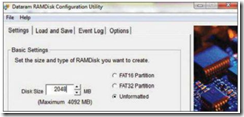 |
| Create a RAM Disk |
0 comments:
Post a Comment