Having a fixed hardware budget doesn't mean you have to sacrifice system specs. By following our handy guide here, you can literally stretch your hardware dollar to get that faster CPU, larger hard drive, or bigger GPU.
DIY MEET BIY: BUY IT YOURSELF
If you haven't already guessed, we love building our own computers—it's as therapeutic as whittling or gardening —but quite often, it's not the best course of action for a penny-pinching cheapskate. That's because you’ll never get the break the big boys do. Sure, you might occasionally get a killer deal on a CPU or motherboard that brings the cost down, but since OEMs buy CPUs and motherboards by the boxcar, you can bet they get a far better price on everything, from the CPU to the RAM to the OS. We don't think you should give up, though. One great advantage a do-it-yourselfer has over most OEMs is flexibility. You want X GPU with Y CPU and Z case? Building it yourself gets you that. It just won't be cheaper. If you're doing an ultra-cheap box for your brother-in-law, however, and he doesn't have particular hardware needs, you should first peruse the websites of the OEMs to see if a prebuilt rig with support and warranty is the cheapest route.
USE PCPARTPICKER.COM
PCPartPicker.com does much of the heavy lifting for any cheapskate looking to build a good system. If we actually had the initiative, and we weren't working as roadies on the Speed of Sound Tour six years ago, man, we would have created the cool building tool known as PCPartPicker.com. PCPartPicker.com lets you easily build your new DIY masterpiece by selecting each major component

from a list of parts based on the best available price. What we especially like about the site is that it lets you game up configurations on the fly to share with friends for input. Often, PCPartPicker even accounts for shipping and rebates. Want to see how much your build would cost if you bought all the parts from each store? PCPartPicker does that, too. There's even a chart showing the historical fluctuation of the price of a particular part. If you're putting together a new PC, we recommend that you start here.
LOOK AT THE RAW INTELLIGENCE
When you're as intimately familiar with a product category's prices as you are with the sandwich toppings at Subway (right?), you instinctively know when you're getting a good deal. But what

if you don't follow a category religiously? In those cases, we turn to Camelcamelcamel.com. This site data-mines leading e-tailers such as Amazon.com, BestBuy.com, and Newegg.com and displays the info in a nice, tidy chart. It also gives you the historical high, low, average, and current price and allows you to set alerts for individual items that hit a price before you make your move.
A BUNDLE OF SAVINGS?
Part of the joy in building your own PC is the granularity you get in selecting parts. Sometimes you want the motherboard with the green heatsinks instead of the blue ones. When you're in skinflint mode, though, don’t overlook the advantage of doing a bundle deal. Many sites—Newegg and Fry's, in particular—offer bundle deals that can save you a good amount of cash. Some bundles combine motherboard with CPU, and others combine all the parts you need to build a PC.
MONITOR THE DEAL SITES
You know what's wrong with deal sites like Slickdeals.net, Fatwallet.com, and Woot.com? They don't save you any money if you have poor self-control. If, however, you have some ability to restrain your impulses, deal sites can yield incredible savings on PC parts.
You'll need to cruise the sites on a regular basis while waiting for the deal you want to come up, but the savings can be significant. Again, the key is that you exercise self-restraint. For instance, we recently bought a five-pack of AV software that we didn't really need simply because it was too cheap to pass up.
CAN WE INTEREST YOU IN A USED PC PART?
An easy way to stretch your dollar is to buy ''pre-owned'' equipment. There are several tiers of pre-owned. At the top are refurbished parts. Technically, hardware that has been refurbished has been "certified" by the manufacturer before being sold. While refurbs can be defective items that have been repaired, don't assume that's always the case. Sometimes the original buyer may return it out of dissatisfaction, the inability to use it, or a cosmetic flaw, such as a scratch. Legally, manufacturers cannot sell them as new, so the item is "checked out" and then sold as refurbished. These refurbed items can be sold from the manufacturer of the item as well as through retailers. Many refurbished items carry
the same warranty as a new item, but in some cases, the warranties may be far shorter—it's up to the buyer to verify that information with the store first. We recommend doing stress testing and putting any refurbed hardware through its paces before the warranty period expires. You don't want to, for example, buy a used video card and wait 60 days before you power it on. Test it immediately.
The next tier down is "open box" which is usually sold only by the retailer. Why was it returned? Who knows. Reasons could run the gamut, from it not matching the original purchaser's carpet color, to it being defective out of the box—or it could have been the store demo unit. Open-box items are very much a crapshoot, as the manufacturer hasn't tested it or made sure the power brick was in the box. Because it's so risky, check the store's return policy on the item before you buy, and be crystal clear as to whether it carries a warranty from the manufacturer.
The last category is “used,” which means what you think it does. We honestly think that used PC parts have a lot of upsides. Used items are normally marked down the most when sold by stores. If it's a person-to-person sale, the fact that someone was using it means it worked. And unlike a mechanical item with a limited life cycle, a used CPU's life span is typically indistinguishable from a new one, if it hasn't been abused. The greatest risk with buying used is the lack of a warranty and the fact that you don't truly know the history of the part if you're buying it on eBay. Face- to-face transactions through Craigslist.com can be more comforting, until you realize you're meeting a complete stranger with $900 in your pocket. In these situations, we recommend that you meet the person in a cafe or, if you're really paranoid, the lobby of the police department.
One final tip: Remember to be aware of restocking fees (which some stores charge even for defective items) and who's responsible for shipping if you have to send it back because it's bad: you.
LOOK FOR LOSS LEADERS
A “loss leader" in retail terms is something sold at a slight loss to stimulate some other sale that helps the retailer. This can be deeply discounted hardware on a weekly basis to get people into the stores in the hope they will buy other items. One long-running loss leader few know about is Micro Center's deep cuts on certain CPUs. Intel's Core i7-3770K, for example, will fetch from $330 to $350 elsewhere. But walk into a Micro Center and you can buy a Core i7-3770K for $290. That Core i7-3820 going for $300 outside? Walk into a Micro Center and get it for $229. Sweet, right? The bad news
is that you'll have to literally walk into the store, which means you'll have to pay taxes Idamn, those roads and freeways that don't build themselves!). And since we don't have any self-control, we usually end up walking out with abu Ik spindle of blank DVDs, a new mouse, ink for the printer, and a Diet Coke. D'oh! There go our savings!
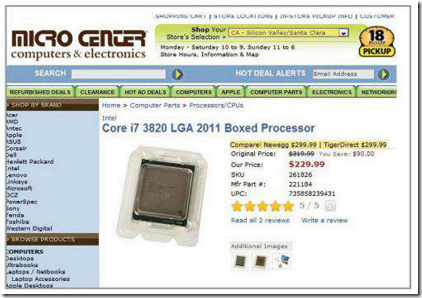
0 comments:
Post a Comment