The BlackBerry Z10 is a high-end 4G touchscreen-based smartphone which is the first BlackBerry to run on the BlackBerry 10 operating system. The Z10 is a fully touchscreen BB10 device sporting modern specs, with cool patterned soft-touch material on the back, which make this phone very popular.

While mobile security is a big concern for us, we may get hacked when you use Wi-Fi to surfing the internet. So we should install VPN software to protect the security of our phone. Now there are few VPN service providers offer VPN on Blackberry, especially on Blackberry z10. One such service we reviewed earlier is Bucklor Free VPN, which is now available for Blackberry devices now.
What you can benefit from VPN?
Secure your Wi-Fi to guarantee all data is encryptedCloak your local IP to allow you surfing internet anonymouslyUnblock websites and bypass internet filtersReduce costs by using SkypeHow to setup VPN on Blackberry z10?
Go to Settings, then tap Network Connections, you will see VPN optionClick VPN, then Tap to add new VPN profileThis is the most important stepName the Profile: You can use any word you likeServer Address: enter the IP address of the server you want to connectGateway Type: Cisco Secure PIX Firewall VPNAuthentication Type: XAUTH-PSKGroup Name: Leave blankGroup Password: podvpn (this is different from each)Hard Token: leave uncheckedVPN Username: Your usernameVPN Password: Your passwordClick Save to create the connection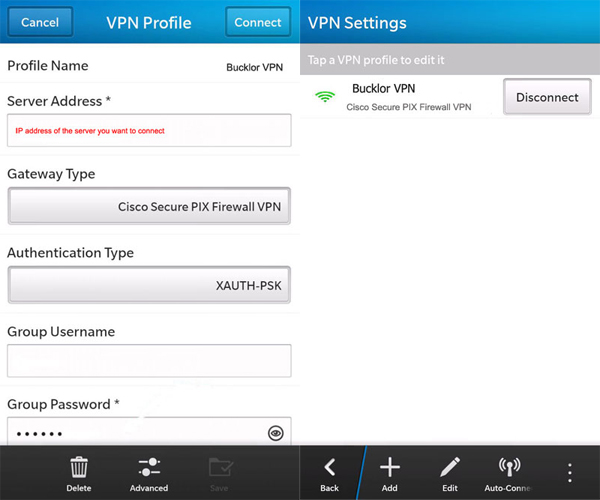 Tap the connection created just now to Connect.Once connected, you can start your surfing safely. If you want to log off, just tap it to disconnect.
Tap the connection created just now to Connect.Once connected, you can start your surfing safely. If you want to log off, just tap it to disconnect.Bucklor Free VPN an is also available on iOS and Android, and there is no limit on bandwidth and traffic. It's free, fast and steady to use.
0 comments:
Post a Comment