How To Embed A Chat Widget To Your Website Easily Using Chatwing - Advanced Tech Tips Blog |
| How To Embed A Chat Widget To Your Website Easily Using Chatwing Posted: 16 Nov 2013 01:43 AM PST We shared an excellent easy to use, plug-n-play chat system Chatwing for websites and blogs earlier, here is yet another post showing in details how to customize and use the embeddable chat system on your websites. A chatroom that is very easy to use and manage can provide a site more opportunities to draw in more traffic. And with Chatwing chat software, it's pretty easy to get that kind of chatting tool. It's because Chatwing has excellent chatting capabilities coupled with a lot of features that compliments it, making it the last chatting tool you're going to need. Listed below is a step by step procedure as to how you can embed this pretty efficient chatroom on your site. Follow it from the beginning to the end, and you'll have a brand new chatroom in no time! Step 1: Get a Chatwing Account First, go to Chatwing's homepage and open the registration form. You'll need to fill it up with a valid email address and your desired password, along with checking the boxes below it. Submit it when you're done to head on to the next page. 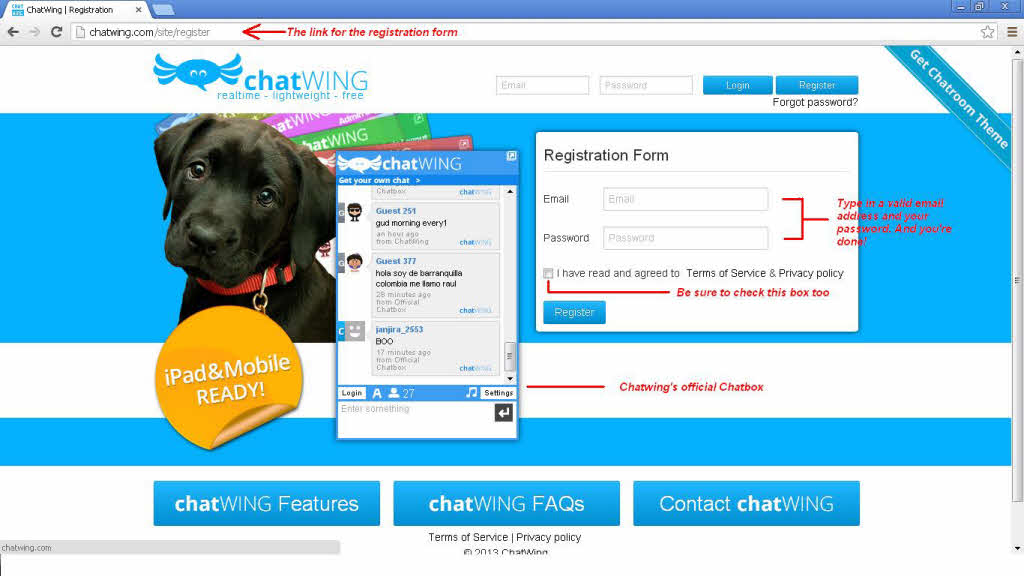 |
| You are subscribed to email updates from Megaleecher.Net To stop receiving these emails, you may unsubscribe now. | Email delivery powered by Google |
| Google Inc., 20 West Kinzie, Chicago IL USA 60610 | |
0 comments:
Post a Comment